Remotely Accessing Your PC While Abroad

If you’re working abroad temporarily for a time, the chances are you’re going to miss the powerful computer you have at home or in the office.
Maybe you don’t have a laptop with you, or perhaps you do but it’s not quite as capable as the desktop computer you’re used to working with, doesn’t have the same range of software installed or lacks some of the configuration settings and customisation options you’ve set up on the more powerful machine.
Wouldn’t it be cool if you could access your home or office computer from afar? Good news : you can, and it’s not that hard. Here’s what you need to know.
What exactly does Remote Desktop software do?
It allows you to access the remote PC just as if you were using it locally. You will be able to start programs, see the display and access the graphical user interface just as you would normally. Some remote desktop packages offer additional capabilities such as chat or file transfer functions too.Is it really just like using a local machine?
Yes, but because you are accessing it over a network, there will be some latency, meaning a delay. It depends on the quality of your Internet connection, but you should usually expect the GUI to be slightly less responsive than it would be normally. With a very good Internet connection, it can seem just like using your local PC.Where can I get Remote Desktop software?
There’s a good chance that you already have remote desktop software without even knowing it. Remote Desktop facilities have been built into nearly all recent versions of Windows. They are not activated by default, however, because they are deemed to present a slight security risk.If you don’t have remote desktop software built in, or want something with more capabilities, there are plenty of other software options available, ranging from commercial software which requires a paid-for subscription in order to use, to perfectly good free open-source software on a variety of platforms.
What if someone is using my computer at the time?
Different software packages handle this situation in different ways. Some will show you exactly what the other user is seeing and vice versa; others will log you into the computer on a different account (note : sometimes this forcibly logs the other user out too).Does I need to use the same version of an operating system to use remote desktop software?
No. You can access a Windows XP machine from Windows Vista. In fact, you could access a Linux machine from Windows or a Windows machine from an Apple Mac. It’s even possible to remotely access a PC from an iPhone! The remote desktop protocol is generic, and implementations of it exist for a variety of platforms.Is there a security risk from running Remote Desktop software?
There is a marginally increased security risk from running Remote Desktop software. However, as long as you select sensible passwords and keep your computer’s application and security software properly updated as new patches for it are released, it’s very unlikely you will have any problems.How do I set up Remote Desktop Software?
Instructions will vary with each application, but, generally, you will create a username and password to allow yourself to log in remotely. Afterwards, you just start the program running and it will then constantly listen for attempts to connect to it from afar. When it detects one, it will issue the ID challenge, and, assuming you enter the correct information, you’ll be in.Remote Access To Your PC From Abroad – Conclusion
If you miss the comforts of your mighty home or office computer, remote desktop software offers a solution.- Using Social Networking to Find a Job Abroad
- Keeping Your Details Safe When Using Internet Cafes
- Remotely Monitoring Your Home While Abroad
- PDA or Smartphone: Adequate Substitute for a Laptop?
- Finding Your Way Abroad With GPS
- A Wi-fi Connection Abroad
- Personalised Computing on the Go
- Laptop Security Abroad

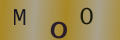
Re: PDA or Smartphone: Adequate Substitute for a Laptop?
Good afternoon I am interested in your system and would like to have more information including…
Re: Remotely Monitoring Your Home While Abroad
I am planning to be out of US for 5 mo. Will I be able to see my security cameras if I turn off my PC at home?
Re: What Happens to My NI Payments When I Emigrate?
Could tell me ,my sister died in Canada last year she emanated from England in1968 , she went when she…
Re: Can my Wages be Paid into a UK Bank Account?
Hello I am UK National and I have been a non-resident landlord for several years. I receive UK rental…
Re: How to Find a Job Abroad
I am 36years.l am looking for an office assistant job in Ireland
Re: Can my Wages be Paid into a UK Bank Account?
I work in the middle East and receive a tax free salary, I spend most of my time off in Spain which is around…
Re: How to Find a Job Abroad
Seeking employment abroad Trade Tested Welder please help
Re: Remotely Monitoring Your Home While Abroad
I am live in uk. I have a home in Bangladesh.i want to install cctv or wifi cam in Bangladesh. which wifi cam…
Re: Remotely Monitoring Your Home While Abroad
I live in Australia Sydney and I had my cctv set up in Sri Lanka when I was there but when I came back to…
Re: Remotely Monitoring Your Home While Abroad
I live in the uk, but i have a home in bangladesh and would like cctv cameras but dont know which is best to see…